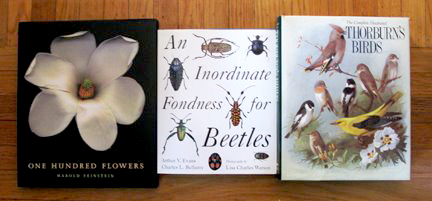
1. Pick your pattern
You want to find images that have strong silhouettes. They will work much better when you are ready to cut them out. A great resource for these are Dover books.
2. Find the images you want and bookmark the pages
3. Xerox
Depending on the scale of images that you are working with, you could enlarge them for a dramatic effect. Adjust the contrast, if needed, to get even tonality. As Mr. Peacock pointed out — don't worry if your copies look too gray or the dot pattern is too noticeable.
You want to find images that have strong silhouettes. They will work much better when you are ready to cut them out. A great resource for these are Dover books.
2. Find the images you want and bookmark the pages
3. Xerox
Depending on the scale of images that you are working with, you could enlarge them for a dramatic effect. Adjust the contrast, if needed, to get even tonality. As Mr. Peacock pointed out — don't worry if your copies look too gray or the dot pattern is too noticeable.

4. Cut out your images
You will need a pair of scissors and an exacto knife. Smaller scissors will come in handy as well.

5. Clean your surface
Clean your ceiling or wall with a mixture of hot water and TSP and let
it dry. This is very important as your images won't adhere to the
ceiling if the surface isn't completely dry.



![A Tranquil Jungle House That Incorporates Japanese Ethos [Video]](https://asean2.ainewslabs.com/images/22/08/b-2ennetkmmnn_t.jpg)









